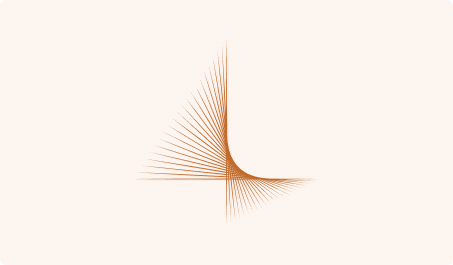CRM software is currently estimated to be the fastest-growing software market, expected to reach $80 billion in revenue by 2025. There’s one core reason why this is happening: CRM software and tools are crucial for helping businesses close deals faster and smarter.
Let’s learn a little more about what CRM software is, why it’s so important to businesses, and how particular features and benefits help organizations isolate valuable opportunities, improve how they manage deals, and ensure that they are creating and fostering positive experiences for prospective customers.
What Is CRM Software
If you know what Customer Relationship Management (CRM) is, then knowing what CRM software is comes much more naturally. CRM is a systemic approach of interacting with current or prospective customers. It leverages knowledge about these individuals and their history interacting with the business to improve your relationships with them. In the traditional case of CRM, it is intended to help retain customers. When applied to prospective customers, it is intended to help convert them into customers faster.
The basis of CRM says if you knew all there was to know about a customer or prospect, you’d know exactly how to talk to them, when to talk to them, and the best ways to talk to them to improve their perception and experience with your business. Once you know what CRM is, you can probably guess what CRM software is; software that facilities the CRM process.
Why Is CRM Software Important
As with most business software, CRM software is intended to make the typical aspects associated with CRM activities easier (and actually feasible!). Let’s start with just some of the data inputs you’d have to collect to do CRM properly:
-
Individuals’ contact information
-
Individuals’ business information like industry, size, location, employee count, etc.
-
Information individuals have shared about their business like particular product or service needs, challenges they need to overcome, others who will be part of the sales process, etc.
-
Information and messages that have been sent out to individuals, and when they were shared.
-
Anticipated revenue your organization will earn from closing a deal with an individual.
Now let’s look at just some of the activities CRM usually includes:
-
Sending information about products or services.
-
Checking back in with prospects following the sharing of information.
-
Performing product demos or trials, and measuring the outcomes of those activities.
-
Coordinating information for core contact’s colleagues.
-
Sending out quotes, bills, or invoices.
Imagine handling all of this information by hand. You’d have an exploding rolodex system to keep up-to-date information about customers and prospects, and then, somehow, you’d have to remember exactly when to do outreach and the best type of outreach to do. Further, it assumes you’d be able to collect all of this information to begin with.
This is why CRM software is so important. Collecting this information and then acting on it would be impossible…unless software was around to automate both data collection and outbound activities.
And yes, CRM software really does have a material impact on businesses. Data has shown the ROI on introducing CRM software to be upwards of 245%! This is due to a variety of factors including improved productivity, reduced consultation time, increased revenue per conversion, and improved marketing savings.
How to Choose CRM Software
While many organizations come to understand the benefits of software to automate customer management, they are often at a loss for how to choose CRM software that is right for them and their long-term needs. It’s generally best to go through an analysis of what you might need, and then review it against what CRM software solutions are offering.
CRM Software with Lead & Contact Management
Since it’s essentially a huge database, CRM software tends to be all about letting you effectively manage leads and contacts. This can include:
-
Being able to collect and store the necessary information about your prospects in one central place.
-
Understanding the source for your best (and worst) opportunities.
-
Visualizing where unique leads or opportunities are in the sales process (and who on your team “owns†them).
-
Easily delegating leads and contacts across a sales team.
CRM Software With Activity Tracking
Good sales is all about regularly keeping in touch with prospects. CRM software lets you do this with activity tracking, which can include:
-
Tracking the unique types sales activities being done like cold calls, emails, demos, conversations, etc.
-
Allowing you to track how many of those activities are being done across the sales team over specified periods of time.
-
Running detailed reports to track activity trends at the organization or individual level.
CRM Software With Deal Tracking
Being able to track deals lets you see how the work of the sales person (or sales team) is tracking to actually closing deals. This can include:
-
Easily seeing where unique deals are in the sales process (e.g. Demo Stage versus Procurement Stage).
-
Visualizing the sales pipeline at the organization level and by unique sales people.
-
Monetizing the value of the sales funnel.
CRM Software with Quoting, Invoicing & Billing
When you’re ready to close a deal or sign a renewal, some CRM software lets you tackle quotes, invoices, or bills directly within the software itself. This can include:
-
Developing quote and invoice templates for everyone to use.
-
Storing price lists for the entire sales team to use.
-
Sending and tracking quote, invoices, or bills to contacts.
CRM Software with Email Marketing
This will allow you to not just send outbound communications to prospects but also see how those communications resonate with individuals. This can include:
-
Sending trackable emails to unique individuals.
-
Launching email campaigns to targeted groups.
-
Analyzing the success of outbound communications.
-
Standardizing email templates for the entire sales team.
CRM Software with Scheduling
Since you can’t possibly remember every lead or contact that needs a message, let alone the exact moment in time they need that message, CRM software can help with activity and message scheduling. This can include:
-
Scheduled reminders to reach out to individuals.
-
Alerts to internal personnel to gather necessary information for a contact.
-
Emails that are sent out at pre-established times.
CRM Software with API’s
Very few CRM software solutions do everything, which is why having freely available APIs can allow you to connect your CRM software with other necessary software tools. This can include:
-
Syncing contact information between marketing automation and CRM software.
-
Porting information into a project management solution at the right times.
Of course, all of this will have to be balanced out by understanding the software’s pricing structure. With most solutions having a base fee and then incremental fees for using certain features or hitting certain usage limits, the actual cost may be far greater than the initial price. Understanding exactly what you need, and being crystal clear about what you don’t need, will help ensure you’re not paying for more than you need.
Which CRM Software is the Best
Fooled you! There is no absolute best CRM software. Instead, it’s really about comparing what your organization needs against the solutions that are already out there. CRM software that aligns best with your needs will be the one that is best for you (even if it’s not the best for someone else).
If you want a head start in evaluating solutions, here are some of the CRM software options that tend to rise to the top:
-
Salesforce: One of the first providers of CRM software, Salesforce is arguably one of the most powerful solutions available, and also one of the most expensive. It’s highly configurable, allowing you to manage just about every possible variable about a Lead, Opportunity, and Account. You can create custom reports and dashboards that can be shared across the organization, and sales managers can develop reporting to help manage individual sales people as well as the sales organization as a whole. However, with its incredible robustness comes a very steep learning curve.
-
Microsoft Dynamics: Another powerful CRM software, Microsoft Dynamics lets you easily visualize deal flows, facilitate sales territory and sales team management, and onboard salespeople into your organization’s sales best practices. While the software does come with variable options to accommodate organization size, it can be difficult to isolate the best solution for your organization’s needs. And yes, this one also has a steep learning curve.
-
Pipeline Deals: As a CRM solution that can be set up in as little as 30 minutes, Pipeline Deals lets you very easily visualize your prospect funnel, send and measure outbound emails, and monitor deal activity at the organization or individual sales person level. It also lets you easily manage leads and contacts to facilitate proper contact management. This solution isn’t as strong when it comes to billing, quoting and invoicing, but it does integrate with other solutions to fill in those gaps.
-
Zoho CRM: Zoho covers all of the CRM bases, including managing leads, contact, and deals, developing custom reports and facilitating territory management, and ensuring activity tracking. As one of the newer solutions, it may not have all of the bells and whistles you’d get from Dynamics or Salesforce…but you’ll pay less and the user experience is far more contemporary and user-friendly.
-
HubSpot CRM: This is a bare bones (but user friendly) solution to visualize your pipeline, manage contacts, and log activity. It’s free…but that’s because a lot of the other features you might generally want from a CRM solution is available when you pay for HubSpot’s paid solutions.
Which CRM Solution Is Best For You
By this point, you’ll know we can’t tell you out of the gate with CRM solution is best for your business. Organizations with one salesperson will have different needs than organizations with 20 sales people. Meanwhile, organizations in niche industries may have needs that are unique from more traditional industries. There is no set answer.
The best thing you can do is start out with a needs assessment. Understand exactly what you wish your organization had at its fingertips, and be sure to record why those things are so important. Ask the same of other team members. Over time, you’ll be able to compile a list of must-have and nice-to-have features as well as larger goals your organization is trying to accomplish. With these objectives in hand, you’ll have tangible benchmarks against which you can compare CRM software and start assessing which CRM software is best for you.